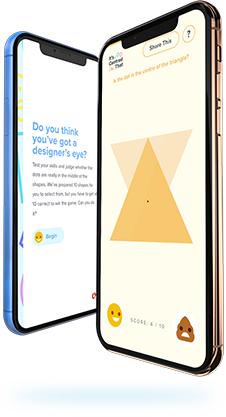Infographics, which can be used as part of a cost effective content marketing strategy, are great for simplifying information, making it instantly shareable and far easier to digest. The beauty of a static infographic is that as a client you can do the bulk of the work, if not all of it yourself.
Google describes infographics simply, as a “visual representation of information or data, e.g. as a chart or diagram.”
Why use infographics?
It’s a fact that people respond more positively to images than big chunks of text. Infographics utilise this by providing an eye-catching, creative way of presenting data and and therefore being more likely to be read and shared.
Infographics are used to communicate information in a simplistic, visual and easy to absorb way.
Sharing infographics can mean increased traffic to your website via people linking and sharing which in turn should positively affect SEO work, as well as creating a stronger level of brand awareness for your organisation. They’re also cost-effective, permanent and easy to share.
How do I make an infographic?
Step 1: Collect and collate your data.
Before you start considering your design needs, you need to research, collect and then simplify your data right down to basics, all while considering whether your infographic will have the “shareability” factor.
There are a number of places you can collect your data. A good place to start, depending on the nature of your infographic, is public data released by the government. On this page, you can quickly and easily access statistics about health, business, society as well as other relevant subject matter like the environment and crime.
An alternative to this, if the data you need for your infographic very specific, is to collect your own data using Google consumer surveys. This allows you to create a survey with questions of your choosing, decide your target audience and receive the answers you need to help you on your way.
Likewise, ‘Help a Reporter Out’ gives you the opportunity to put a request out for information, which will then be sent out in one of three daily emails, and replied to by relevant people who are interested by your topic.
Using any of these three sources or similar should provide you with valuable data and make your infographic interesting, credible and shareable.
Step 2: Determine a style and layout.
It’s often that case that your data will impact on how you choose to present your infographic. Choosing colours and themes based on the information you’re communicating can help to draw people in.
The style and layout of your infographic will be driven by the kind of data you are dealing with. Once you have it cleanly organised it should be fairly straight forward to see what kind of elements will be appropriate: bar charts, pie charts, graphs or maybe even maps.
Websites such as Piktochart, Easel.ly or Canva can provide good examples & inspiration.
There are plenty of infographic resources out there, and here are a few free ones that we thought were useful:
- 100+ infographic elements featuring bar charts, timelines, graphics and icons.
- Free vector elements, featuring a bold style with pie charts, maps and bar charts.
- Chart and infographic elements.
Step 3: Create your infographic.
There are a couple of options available to you when you’ve reached the stage of creating your infographic: using one of the websites we mentioned previously, or using your own editing software such as Photoshop or Illustration. The latter option requires some previous experience with the software so this may be the point that, if you want something unique but don’t feel you have the necessary skill, you could hand the job over to an agency.
You want to make sure your infographic is the best it can be. You want it to gain the success and momentum needed to spread your message. Passing the job over to an agency is potentially more cost and time effective, providing you with better results in the long run.
However, one of the bonuses of using the websites above is that they often have their own templates and elements available to you so if you don’t have access to a budget, this works as the cost is minimal. As well as this, you can scan the sites for inspiration, but there’s always the risk with this of losing that unique touch.
However you choose to create it, this is an important stage in the process as the quality of your infographic will determine how successful it will be.
Step 4: Share and distribute.
If you already have established traffic coming to your website or have a large social media following this part will be a little easier. If you’ve nailed everything up to this point you should see your audience spreading the word for you. If you haven’t, you may not get the initial push but either way you’ll need to put a little ground work in to get the most amount of people talking about and sharing your infographic as possible.
Email websites that are relevant to your industry and have some history of sharing content previously, tweet out to industry leaders and hopefully they’ll share your content. Essentially get your infographic in front of as many eyes, that are relevant to the topic as you can. You’ll usually find that once one person or website with a good sized audience picks it up others will follow.
Good luck!
Can we help?
If you’re stuck at any stage of the creation of your new infographic we can get involved. Feel free to contact us, we’d be happy to talk it through with you.